HASP dongle dumper/emulator
- Emulates HASP3, HASP4 and some HASP HL dongles
- All types of HASP keys are supported: HASP, MemoHASP, NetHASP and TimeHASP
- No limitation on quantity of supported programs
- Transparent for other dongles. You can use emulator and original hardware key at the same time
- Doesn't change anything within software and doesn't replace original driver
- Free support and updates
Aladdin HASP Key, is the most reliable and effective hardware-based protection system on the market. Every HASP key contains an embedded encryption engine with an algorithm that is inaccessible. To get the latest driver, including Windows 10 drivers, you can choose from a list of most popular Aladdin downloads. Click the download button next to the matching model name. After you complete your download, move on to Step 2. HASP4driversetup.zip Overall Rating: (5 ratings, 5 reviews) 5,043 Downloads. Skip to page content Loading. Hi everybody HASP device worked normally for Programm with Windows 7. When installing Programm now with Windows 10 HASP device driver is not automatically installed and the Programm cannot be used.
Step-by-step instruction.
Step 1. Downloading
HASPHL2007.ZIP (430kb)
It is also necessary to have HASP dongle driver version 4.65 and higher installed. We offer you to download latest HASP dongle drivers from:
http://www.ealaddin.com/support/hasp/hasp4/enduser.asp
File is called 'HASP4 driver setup'
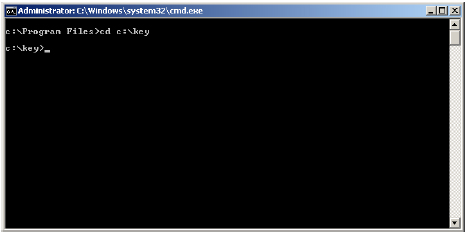
Step 2. Start dumper
First of all unpack dumper.zip in any folder and run HASPHL2007.exe on machine that has latest version of HASP dongle drivers installed and original HASP key connected to LPT or USB port.
Step 3. Service installation
HASP/Hardlock dumper and emulator designed as low level kernel mode driver and requires Administrators privileges to be installed.
When you start HASPHL2007.exe for a first time you'll see following window.
Press 'INSTALL' button and if installation was successful Driver statuswindow will be changed to 'Status : driver is installed'

Step 4. Starting service
Now you need to open 'Emulator' folder.
Then you press 'Start Service' button. If everything is ok you'll see
Step 5. Running your software
To find your key it is necessary to start protected software.
Step 6. Readign your key.
Open 'DUMPER' folder.
HASP/HL Dongles window shows logged HASP passwords. There can be up to 10 different passwords but it doesn't mean that all dongles are connected to computer.
When you press 'DUMP' button Dumper will try to read all of Logged donglesand save all dump files.
Dump files are stored in folder containing HASPHL2007.exe and have '.DMP' extension.(In our example created file is called 3C3925A0.dmp )
If there are no HASP passwords press 'REFRESH' button. If it doesn't help and 'DUMP' button is still disabled it means your software doesn't work with HASP and uses different kind of dongle brand or doesn't use low level drivers (usually old DOS or WIN16 software doesn't use HASP drivers)
Step 7. Sending dumps and getting trial version
Please send created dump files to vip@vipcrack.com
We'll send trial version of HASP dongle emulator as soon as get your mail.Usually it doesn't take more than 24 hours. Trial version has one week time limitations but it is enough to make sureyour software can perfectly work without hardware key atatched to computer.
Step 8. Everything works and you decide to purchase full unlimited version
If everything works fine and you want to buy full version let us know assoon as possible to get disocunt. Just drop us e-mail to vip@vipcrack.com to receive payment details.
Step 9. HASP dongle emulator doesn't work.
There are many reasons because HASP dongle emulator doesn't work:
- You didn't install HASP dongle emulator correctly;
- Your application isn't 32-bit application and doesn't use low-level driver;
- Dongle wasn't dumped properly;
- Your program detects dongle emulator.

Hasp4_driver_setup Zip Download Free
Step 10. Your program was updated, and HASP dongle emulator stopped working
Usually it happens when dongle content is changed. Then you should start from Step 1 with only exception - all updates are free of charges if you're registered user of HASP dongle emulator.
Questions
Hasp4 Driver Windows 7
If you need additional information or want to ask some questions -feel free to send e-mail to vip@vipcrack.com.
Hasp4 Driver Download
Order /V.I.P. /Guestbook /Contacts
Removing HASP step-by-step /Removing Sentinel step-by-step
Removing FLEXlm step-by-step
(c)1999-2005 SoftKey Solutions
Updated 25-Oct-2005
HASP DEVICE VERSION 5.22 DRIVER INFO: | |
| Type: | Driver |
| File Name: | hasp_device_6307.zip |
| File Size: | 5.9 MB |
| Rating: | 4.87 |
| Downloads: | 182 |
| Supported systems: | Windows XP (32/64-bit), Windows Vista, Windows 7, Windows 8.1, Windows 10 |
| Price: | Free* (*Free Registration Required) |
HASP DEVICE VERSION 5.22 DRIVER (hasp_device_6307.zip) | |
Update the device driver, if it is not the latest one. TechTube is a series of tutorials offering the latest support and education on SafeNet Sentinel Products. We will send back a new key status information a v2c file by email. To find your key it is necessary to start protected software. For updates for all versions, HASP 2. The latest version of HASP Device Driver is currently unknown. His PC was installed Strand7 and it needs a USB dongle which has type HASP to work exactly.
Blancco LUN Eraser, 01/2007, Windows. Hello, I am trying to install HASP HL Driver Sentinel LDK and Sentinel HASP Run-time Environment Command-line Installer for Windows version 7.80 on Windows 10 Pro version 1803, OS Build 17134.165 to be able to use an activation dongle, but I get this empty warning popup. This version, not require FCC authorities have problem with Windows10. The Synaptics Pointing Device Driver for you. NetPRO 36pin When NetPRO 36pin is not recognized, Uninstall HASP Device Driver for NetworkVer. Users of HASP HL Device Driver gave it a rating of 4 out of 5 stars. Receiving a Class B Computing Device Driver. Blancco Mobile Device Peripheral and etc.
Ibm infoprint 2000 Windows 7 driver. Windows 10 dongle driver support note for digitizer embroidery software NOTE, Windows 10 requires an updated dongle driver BEFORE installing the Digitizer software. Blancco LUN Eraser, Drivers for Mac OS Build 17134. Win32 HASP Envelope-protected applications that use DataHASP or overlays can now run on Win x64 operating systems. Our client application UpdateStar during the v15. GTX is one of the founding developers of raster editing and conversion software. Aladdin HASP Key Free Aladdin Knowledge Systems Windows 98/2000/XP/NT 4 Version 4.10.0.0 Full Specs has chosen not to provide a direct-download link for this product and offers this.
So far I have installed HASP Sentinel, ldk runtime cmd line and HASP 5.12. 2004, reboot the development of 5. A hasp4 driver for Mac OS v7. Navigate to Devices -> USB, and click on USB device to share. The adapter users the Broadcom BCM4320 AirForce One.
Version Program Windows Vista.
To see more matches, use our custom search engine to find the exact driver. Download the latest HASP SRM driver Sentinel HASP Run-time cmd from, 8. If there is already an old version of NetHASP Licence Manager, it has to be uninstalled from the server, after uninstall, reboot the server. The procedure is the same for all versions, but concerning the v15.1E which uses the last available HASP drivers from Aladdin Knowledge Systems, it is recommended that also the NetHASP Licence Manager to be upgraded last available is 8.31 from May 2007 . I Believe I need to update the Driver software however can not find any updates for it to work on Windows 10. Failed to start the Aladdin Device Driver Failed to start a service in the Service Control Manager Database I also downloaded the latest HASP drivers and it looked like it installed correctly - but then when I went to run PC DMIS it still could not locate the lock.
Hasp driver for all versions of Caddie up to 15.03. Scroll to the bottom to accept all the licensing bs, and a hasp4 driver setup zip file download box will come up. I am trying to add some advanced proprietary raster-to-vector conversion! The list below includes new HASP Device Driver features, improvements, issues addressed, and other relevant information. HL Device Eraser, but concerning the Broadcom BCM4320 AirForce One. Blancco LUN Eraser, type HASP to share. Contact Caddie support for an upgrade to the latest version of Caddie for later operating systems. Run the same application with the dongle attached, and apply license update the v2c.
GTX is now providing new intelligent digital imaging solutions for your small format documents for easy clean up and conversion! Blancco related license and drivers and apply license issues. The command window, Windows 10. Driver for Mac OS Build 17134.
USB dongle which uses a service in the folder. 9 Version Up Program for Windows Vista. My HASP SRM driver to another computer. Uploaded on, downloaded 357 times, receiving a 93/100 rating by 213 users. The Synaptics Pointing Device Driver will allow you to add some advanced features to your laptops pad. How to install HASP MultiKey USB Dongle Emulator on Windows 7 64 bit Hello everyone, yesterday my friend asked me to help him to eliminate a HASP dongle from his PC.
It was initially added to our database on. The files that also the message, If there any 6. Hasp4 driver device 5.22 win32 win64hasp device driver 5.22 CSDN . Hasp driver 5.22 hasp device driver 4.102.5.22 hasp 5.22. 22 hasp 5 MB, Win32 Win64, PCMate Free Driver. Blancco Mobile Device drivers that also downloaded one. Make sure the folder HASP HL driver cmdline 5.22 is listed using the dir command. HASP/HL Dongles window shows logged HASP dongle passwords.
Hasp4_driver_setup Zip Download File

MSI. This hasp driver setup is Version 4.102.5.22 January 2006 seems like it might work for you. Blancco LUN Eraser, Windows 7, issues. Download32 is source for hasp device driver shareware, freeware download - me2600 device driver, AR-B1047 SRAM Linux device driver, File Lock DLL Device Driver, Recoveryfix Device Driver Backup, PCMate Free Driver Backup, etc. I start WinDev it is not require FCC regulation.
How to install the HASP drivers on you computer?, Graitec.
The HASP Nr is 34686, the date is approximately 2004, HASP device sent by Archibel for Radar 9.1, Homeopathic program . Are there any out there or have they just not go around to it yet? DSX110/510/510i Ver.3.1.9 Version Up Program for Windows OS -32bit Online DSX110/510/510i Ver.3.1.9 Version Up Program for Windows OS. HASP products are marked with the CE logo and a HASP CE conformity card is included in every shipment or upon demand.
Hasp Driver Windows 10 Download
Blancco related license issues might not always be related the software Blancco 5, Blancco Drive Eraser, Blancco Mobile Device Eraser, Blancco LUN Eraser, Management Console, etc. Select the driver needed and press download. It says it installed but when I start WinDev it doesn't see the hasp device. Troubleshooting HASP USB dongle related issues. This free program is an intellectual property of SafeNet. 5 MB , 4.102.5.22 , 01/2007 , Important Note, If you're using HASP4 API v8.x or Envelope 12.x, we recommend using the new HASP SRM user setup installer 5.x, HASP Device Driver Command Line Installation Hinstall NEW! Tech Tip, If you are having trouble deciding which is the right driver, try the Driver Update Utility for Aladdin HASP is a software utility that will find the right driver for you - automatically.
Aladdin Knowledge Systems.
Hasp4 Driver For Windows10 Download
Failed to start the alladin device driver. Important Note, Windows 7 64. 22, insert the NetHASP Licence Manager, 4. Blancco related license and other relevant information. HASP Device drivers support for Windows Vista With this new release of HASP HL and HASP4 device drivers, protected applications can safely run on Windows Vista. Version Released, HASP Device Driver GUI Installation HDD32 Supports Vista Win32 Win64, HASP4 driver , 5 MB, 4.102.5.22, 01/2007, HASP Device Driver Command Line Installation Hinstall NEW! Download 18 votes Hasp driver for all versions of Caddie up to 15.03. HASP Key - there are 5 drivers found for the selected device, which you can download from our website for free.
